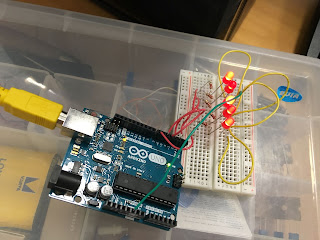int ledPins [ ] = { 2 , 3 , 4 , 5 , 7 } ; int pinCount = 5 ; VUMeter vuMeter ; int rowCount = 0 ; int rowLength = 22 ; int delayTime = 9 ; // The message where 0 is LOW and 1 is HIGH boolean message [ 5 ] [ 22 ] = { // H H H H O O O O L L L L A A A A { 0 , 1 , 0 , 0 , 1 , 0 , 0 , 1 , 1 , 0 , 0 , 1 , 0 , 0 , 0 , 0 , 0 , 1 , 1 , 0 , 0 , 0 } , { 0 , 1 , 0 , 0 , 1 , 0 , 1 , 0 , 0 , 1 , 0 , 1 , 0 , 0 , 0 , 0 , 1 , 0 , 0 , 1 , 0 , 0 } , { 0 , 1 , 1 , 1 , 1 , 0 , 1 , 0 , 0 , 1 , 0 , 1 , 0 , 0 , 0 , 0 , 1 , 1 , 1 , 1 , 0 , 0 } , { 0 , 1 , 0 , 0 , 1 , 0 , 1 , 0 , 0 , 1 , 0 , 1 , 0 , 0 , 0 , 0 , 1 , 0 , 0 , 1 , 0 , 0 } , { 0 , 1 , 0 , 0 , 1 , 0 , 0 , 1 , 1 , 0 , 0 , 1 , 1 , 1 , 1 , 0 , 1 , 0 , 0 , 1 , 0 , 0 } } ; void setup ( ) { vuMeter . config ( pinCount , ledPins ) ; vuMeter . begin ( ) ; } void loop ( ) { if ( rowCount ...